Latest version:
7.0
See all
Developer:
Sobolsoft
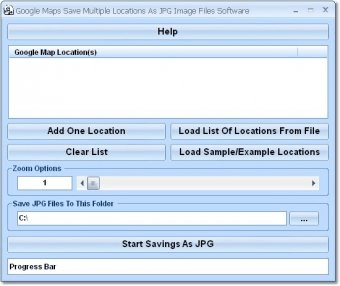
This software offers a solution to users who want to save one or more Google Maps locations as image files. The user can add zip codes, street addresses, city and states to the list. There is a feature to load multiple locations from a text file. Zoom options can be adjusted by the user to show more or less map detail. After choosing a local folder for the output, a large number of maps can be saved as JPG images.

Simple conversion tool to export the pages of your PDF files as images.
Comments